How do I setup the windows firewall settings?
- Click Start, click Run, type wscui.cpl in the Open box, and then click OK.
- Click Windows Firewall.
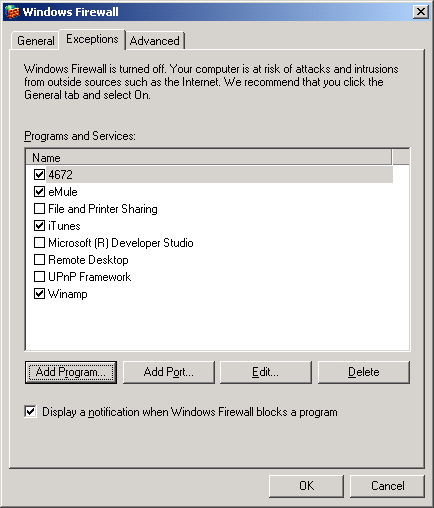
- In the Add a Program dialog box, either select the player from the list that appears, or click
Browse to locate your player.
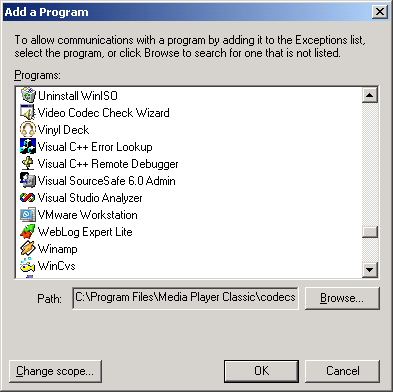
- In the Add a Program dialog box, either select the program from the list that appears, or click Browse to locate your program.
- After you select your program, click OK.
- On the Exceptions tab, make sure that the check box next to your program is selected, and then click OK.
Please click the link below to view the detailed settings.
http://support.microsoft.com/kb/842242/en-us